Cloud Networks
Secure Networks in the Cloud
Cloud Networks by ITL
Use fully isolated, single-tenant Cloud Networks to connect your web site or application to a database, or to set up a site-to-site VPN. It’s easy to manage through our powerful APIs.
Cloud Networks are software-defined, powered by the OpenStack� networking service, and offer complete control over your network topology, IP addressing (IPv4 or IPv6), and architecture.

Get fully isolated, single-tenant Layer 2 networks designed to securely transfer sensitive information between Cloud Servers located in the same region.

Control IP addressing (IPv4 or IPv6) and topology to create networks that suit your workload-for example, create one network between web and app servers, and another between app and database servers.

Because multiple Cloud Servers can share the same IP address, you can use fast IP address failover to enable high availability without making a separate API call.
Features

API Accessible
Use programmatic access to automatically create networks and attach/detach Cloud Servers based on workload requirements.

Support Complex Topologies
Combine with Brocade Vyatta Routers to create complex topologies that route traffic between Cloud Networks or to external data centers over VPN.

Isolate your Server
Create Cloud Servers without Public or Private (ServiceNet) network interfaces, and make them accessible only through Cloud Networks.

Simple Networking Changes
Easily make networking changes to existing deployments without having to rebuild your Cloud Server.

Support Clustering
Includes full support for broadcasting and multicasting required for some clustering technologies.

Highly Scalable
Up to 10 Cloud Networks per region are supported. Up to 250 Cloud Servers can be attached to a single Cloud network.
Reference Architectures
Databases
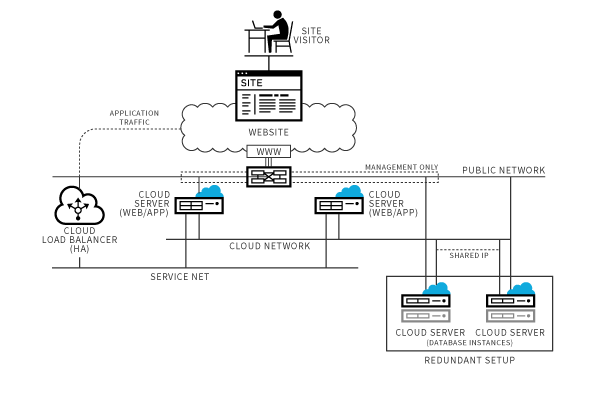
Configuration Notes:
- Cloud Networks connects your website or app to your database, both of which run on Cloud Servers
- The Cloud Servers hosting your databases use shared IPs and a redundant, active/passive configuration
- If one database server goes down, the other takes over the shared IP using gratuitous ARP (on the data plane) with no need for an API call
- Cloud Load Balancers communicate with Cloud Servers hosting your web site or app over the ITL internal network (ServiceNet)
VPN
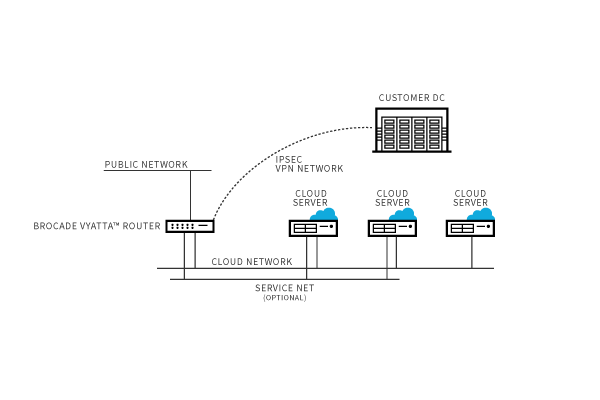
Configuration Notes:
- Help establish a secure, site-to-site virtual private network (VPN) connection between your data center and your hosted infrastructure
- Extend your infrastructure to the cloud to take advantage of scalable compute
- Connect to Cloud Networks from your data center via the Brocade Vyatta� vRouter using a L2TP/IPsec VPN
- Optional internal network (ServiceNet) connection for accessing services like Cloud Backup
